After installing Qubes 4.01 on Lenovo X250, things were pretty comfortable. After installing some decent fonts, things were becoming really useful.
And then, I happened to get my hands on a junk Lenovo X230 TABLET. This thing has a touch screen, a stylus, rotatable screen to go into tablet mode. I was curious; could Qubes handle this? Short answer; yes, although not perfect.

BTW, I changed the keyboard to the one from X220. I'm not a fan of chicklet keyboards, even though the ones on Thinkpads are pretty good.
Installation
Installation was exactly the same as X250, including the additional lines to xen.cfg. So please refer to my former entry.
Interestingly, during the installation, the touch screen works. Great!
After Installation
After installation, Qubes starts up, exactly the same way as X250. However, the touchscreen doesn't work. I can rotate the screen, but it really doesn't do anything. The buttons to flip and rotate the screen doesn't workBut then, I noticed that under the Device selection, there is the touchscreen stuff. I can connect it to a specific VM.... say, personal.
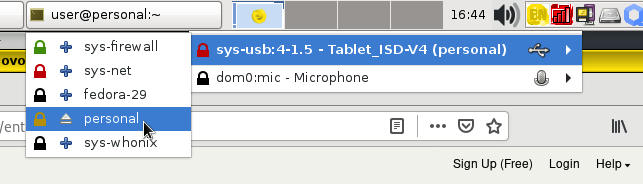
And then, the touch screen works..... but only in that specific VM. So within the screen, the touchscreen only registers for the apps under "Personal"or "Work" or whatever you choose to connect the touchscreen device.
Qubes OS on Lenovo X230 Tablet: the touchscreen works.... in a weird way!
This is VERY WIERD. I can't select any other window, or choose the global menu using the touchscreen. This is so counter-intuitive!!! But at least it works.
Otherwise, it is the same as X250. I thought X230 might fare better, because it has 16GB of RAM as opposed to 8GB, but nothing significant.
Caveats
I got my X230 Tablet as a junk. It didn't have an HDD. Bettery's totally dead. Just to test the hardware, I installed Windows 10. The built-in camera doesn't work, the buttons to flip and rotate the screen doesn't work in Windows10 either. So maybe these buttons are hardware issues, not necessarily Qubes problems.
Conclusion
So Qubes4.0 on a Lenovo X230 Tablet is useable, and it can even utilize the touchscreen.... in a wierd way. There's no serious advantage in getting one. So if you can get one cheap, why not? But don't expect to have a tablet-mode Qubes. Qubes doesn't have those soft-keyboards and stuff. Also, the tablet mode is really impractical today. Laptops are more or less the same today compared to 10 yrs ago, only slightly lighter and thinner, but tablets from 10 yrs ago are really nowhere near today's tablets or "Yoga" type machines*1.
*1:What??? X230 is a machine from 2013?? Only 5+ years old? I had the impression that it's from the stone age.....